I chose not to share my experiences as a tech tip at that point due to the Terms of Service. I was not the one to initially discover that the Terms gave Adobe more control over users’ content than many users would like; however, when I reviewed the Terms, I agreed that they were not what I wanted to accept. Adobe has since modified the Terms and, consequently, I can now recommend the application.
My first reaction was one of disappointment. Since this application is Photoshop Express, I figured I would be able to use layers. However, there are no layers.
As I tried various editing functions, I was surprised to see preview thumbnails of my image. I can click on the different
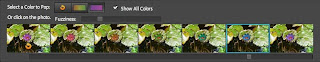 thumbnails to see which result I like best. With some of the editing functions a slider is also available to help me choose my preferred result. The thumbnails help me make my choices.
thumbnails to see which result I like best. With some of the editing functions a slider is also available to help me choose my preferred result. The thumbnails help me make my choices.
Another good feature is the ability to undo choices I make… and not necessarily in the order that I originally make those choices! That, too, was a surprise.
Two pages of FAQs provide helpful information when you’re first learning the application. Some of what I learned from the FAQs includes…

- I can play without an account, but I can’t work with my own photos without an account.
- Photoshop Express currently works only with JPEGs.
- I can upload multiple files at a time from my computer.
- Photoshop Express currently works with Facebook, Photobucket, and Picasa.
- When I upload a photo from my computer, I can select it in My Photos, and then choose to edit it.
- In order to download my edited and saved photo to my computer, I mouse over the photo. That makes the options menu visible and then I can choose to download the photo to my computer.
- Functions that are available include: crop and rotate, resize, auto correct, exposure, red-eye removal, touchup, saturation, white balance, highlight, fill light, sharpen, soft focus, hue, black and white, tint, sketch, distort, and pop color.

 What delighted me was that I can pop color! I can’t do that with my current image-editing application. My purple water lily looks great in blue!
What delighted me was that I can pop color! I can’t do that with my current image-editing application. My purple water lily looks great in blue!Adobe Photoshop Express web sites…
Adobe Photoshop Express application web site:
http://www.photoshop.com/express
Photoshop Express Support Center (links to FAQs and other support): http://www.adobe.com/support/photoshopexpress/
Adobe Photoshop Express Getting Started (excellent short training videos):
http://www.photoshopexpresstechniques.com/
Check Steve Dembo’s blog, Digital Passports: Your passport to the wide world of Web 2.0!, to read an interesting comparison of Adobe Photoshop Express and Picnik.
No comments:
Post a Comment