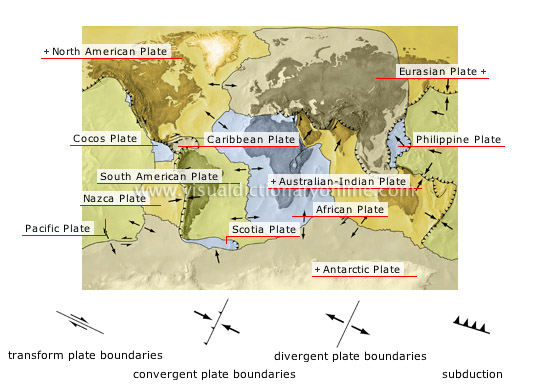I have long enjoyed libraries. Part of the joy of summer vacations was when the library’s bookmobile came to the playground of my elementary school and I could choose the books I wanted to read. I was amazed when I learned that you could phone the public library to ask the librarian a question which you needed answered… and she would tell you what you needed to know. The librarians were so smart! My favorite volunteer activities at both my elementary school and my high school were helping in the school libraries. And while in college, one of my jobs was working in the college library. Not as a volunteer that time, though!
I have long enjoyed libraries. Part of the joy of summer vacations was when the library’s bookmobile came to the playground of my elementary school and I could choose the books I wanted to read. I was amazed when I learned that you could phone the public library to ask the librarian a question which you needed answered… and she would tell you what you needed to know. The librarians were so smart! My favorite volunteer activities at both my elementary school and my high school were helping in the school libraries. And while in college, one of my jobs was working in the college library. Not as a volunteer that time, though!
So what brought back these good memories? A web site! LibrarySpot.com (http://www.libraryspot.com/) is a virtual library with posted sites that have been selected and reviewed by an editorial team. You can search for books, read full-text articles, and inquire about interlibrary loans as you access more than 5,000 libraries around the world. You can use law libraries, medical libraries, national libraries, presidential libraries, public libraries, and state libraries.
The Reference Desk lists sites for “business and government information, encyclopedias, dictionaries, calculators, maps, phone books, quotations, statistics and more.” From here you can research companies, look up definitions, find map directions, and even download income tax forms. You can find acronyms, almanacs, associations, experts, biographies, businesses, calculators, calendars, countries, current events, dictionaries, directories, encyclopedias, genealogy, government, grammar/style, historical documents, how to information, images, legal information, maps, medical, music, people, public records, quotations, states, statistics, thesauri, time, white pages, yellow pages, and ZIP codes.
In the Reading Room you can read more than 50,000 book reviews, 3,500 newspapers, and journals. You can look for books, headlines, journals, literary criticism, newspapers, newswires, magazines, podcasts, poetry, and speeches. The Librarian’s Shelf has information of interest to the professional librarian, including publications, associations, and relevant issues.
You Asked for It, Do You Know, and Lists provide answers to questions that librarians have helped us answer for years… "Why the sky is blue?" to "What famous men started out their career as newspaper delivery boys?" Find Answers—which takes you to You Asked for It—lists oft-asked questions such as “Where can I translate phrases and sites?” The answer, by the way, is Alta Vista World. Do You Know—or Did You Know, depending on where you access it on the site—lists more questions. Wanting to check the timeliness of the information provided, I followed the query, “What is the world population?” The answer, according to the CIA World Factbook as of July 2007, is 6,602,224,175. In Lists I found the top 100 children’s books that the New York Library’s patrons love, including one of my favorites, Shel Silverstein’s Where the Sidewalk Ends.
Exhibits highlight online exhibits from libraries and organizations around the world. I enjoyed touring a variety of virtual exhibits, including photographs of some baseball players from many decades ago. Articles provide access to additional sites. Do you know that “the bottom edge of a book, on which it rests when shelved in an upright position” is called the tail? I learned that while looking through the In the Spotlight archive.
Must-See sites include Infoplease where I found this 2008 chart (based on data from 2005-2007) of the top fifteen Internet-using countries:
Top 15 Countries in Internet Usage, 2008
Internet users (thousands)
1. European Union ... 247,000
2. U.S. .................. 208,000
3. China ................ 162,000
4. Japan ................. 87,540
5. India .................. 60,000
6. Brazil ................. 42,600
7. Germany ............ 38,600
8. South Korea ........ 34,120
9. UK .................... 33,534
10. France ............. 31,295
11. Italy ................ 28,855
12. Russia ............. 25,689
13. Canada ............ 22,000
14. Mexico ............ 22,000
15. Spain .............. 18,578
The only negative I found was that the ads can be annoying. But—just as in a bricks-and-mortar library—I enjoyed exploring. I learned some new things. And I spent more time there than I should have!
Image Location: http://flickr.com/photos/64893794@N00/2214748543/
Image License: http://creativecommons.org/licenses/by/2.0/deed.en
It’s funny how we remember some details from events. One incident that stays in my mind from my first year of teaching is the day that I gave a particular spelling test. I said each word and then followed with a sentence using the word. The students wrote the word—hopefully spelled correctly—on their papers. Circus. We saw elephants at the circus. Circus. C-i-r-c-u-s. Oops! The students—not the teacher—were supposed to spell the word! I managed to read the remainder of the spelling words that day without spelling the words for the students. But, my slip guaranteed that everyone had at least one of the words spelled correctly!
Well, it’s still important for our students to spell words correctly. And not just in spelling class. Every subject—at every grade level—has its own vocabulary. Teaching our students how to use and spell each discipline’s vocabulary is necessary. Technology can help that process.

Teachers can post their spelling words on the SpellingCity.com web site. Students can then hear the words spoken one-by-one. They can listen to sentences that use the words. They can play games using the words. And they can take practice tests.
I learned about this site on a Tech Chicks podcast. When they’re excited about a spelling site, I know I should check it out. And I am impressed!
Students…
- can take practice tests
- can play games (online or on paper) to help learn the words
- do not need to register to use the site
- can type in their own words and practice and play with them
- can practice with existing spelling lists
- can find their teachers’ lists and practice them
- can print a certificate with their name and test results after they complete a practice test
Teachers…
- can post their spelling lists
- can register for free
- can put a link on their web sites for their students
- can sign up for a newsletter
- can suggest words to be included in the SpellingCity database
- can access SpellingCity’s forum
- can import lists
SpellingCity.com lists these features…
"... contains over 25,000 words, including plurals, contractions, future and past tenses
... uses a REAL human voice that says both the word and the word in a sentence
... a 'Teach Me' function that spells out the word using both visual and auditory input to improve retention
... teachers and parents can enter and save their own spelling lists for their students/children
... students can play games with their words or any saved lists
... teachers and parents can save and share their lists
... the forum allows teachers and parents to share lists and ideas"
Sample lists include…- grades K through 8
- big numbers
- dinosaurs
- Dolch - sight words – PreK through 3
- Harry Potter words
- state capitals
- states
- words of Arabic, Dutch, French, or Greek origin
- middle school US political terms
Interesting notes…
- obscene words are not permitted
- the site might be very useful for special education and ESL in addition to other classes
- this site would work well with interactive whiteboards
- SpellingCity knows blog but not wiki
- it’s free
SpellingCity.com is fun and useful and would work well with an interactive white board. That's quite a combination!
I certainly appreciate the convenience of finding word definitions online. However, I have found that images can frequently add to understanding new terms. Merriam-Webster has an online dictionary which provides both definitions and images.
The Merriam-Webster Visual Dictionary Online provides images, text, and even audio to pronounce the term being defined. You can search for an individual word or work your way to the term you want by clicking on one of the categories (called themes).
Fifteen themes are available: astronomy, earth, plants and gardening, animal kingdom, human being, food and kitchen, house, clothing and articles, arts and architecture, communications, transport and machinery, energy, science, society, and sports and games. Within these themes there are 20,000 terms and 6,000 full-color images. The terminology is accurate in up to six languages.
My search for cat yielded these subtopics: cat breeds, cat’s head, and morphology of a cat, all with images.
Here's the image and terms yielded for cat breeds...
(click to see the whole image)

This image is from http://www.visualdictionaryonline.com.
Here's the information about tectonic plates...
(click to see the whole image)
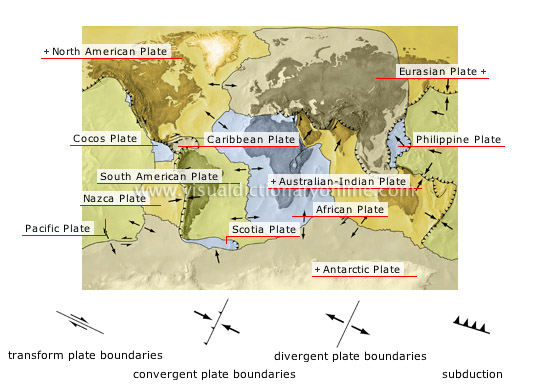
This image is from http://www.visualdictionaryonline.com.
Paul Hamilton (Free Resources from the Net for (Special) Education) comments that this visual dictionary is "especially valuable for individuals who are primarily visual learners" and the fact that he includes it on his blog indicates that he thinks it’s good for special education students.
A weekly game is available. I played a game in which I matched terms with images around the idea of Mardi Gras costumes. I answered 8 of 10 correctly… I never heard of most of the terms!
A blog tools area is “under construction."
If you want to use the dictionary in other languages, you can purchase them and a CD version of the dictionary. With the additional languages, that would make the dictionary useful for foreign languages, too.
The Merriam-Webster Visual Dictionary Online appears to be a good tool with a variety of uses.
With Super Tuesday (just around the corner!) and other primaries leading to the general election in November, some information about the individuals campaigning for the office of president of the United States of America may be useful for lesson plans or for personal inspection at this point.
Due to current technology, resources available today include videos, podcasts, interviews, and other information from the Internet. LearnOutLoud.com has a collection of audio and video resources about the presidential candidates… and the resources are free. In addition, LearnOutLoud.com has lesson plans that we may use with these resources.
You will find resources for the candidates still remaining in the race and some, also, for a few of the candidates who have already dropped out.
Information for the following Republican candidates is included:
Rudolph Giuliani
Mike Huckabee
John McCain
Ron Paul and
Mitt Romney.
Information for the following Democratic candidates is included:
Hillary Rodham Clinton
John Edwards
Dennis Kucinich and
Barack Obama.
LearnOutLoud.com is a site that specializes in audio and video learning. They have more than 15,000 educational audio books, mp3 downloads, podcasts, and videos. They sell audio books on CD, cassette, and by download. They also have more than 500 free audio and video titles. Their directory includes audio books, lectures, speeches, sermons, and interviews.
TheRepublicanGOP.jpg
Image: http://flickr.com/photos/irrational_cat/98217102/
License: http://creativecommons.org/licenses/by-sa/2.0/deed.en
DemocraticPartySymbol.jpg
Image: http://flickr.com/photos/bootbearwdc/290148191/
License: http://creativecommons.org/licenses/by/2.0/deed.en
 I have long enjoyed libraries. Part of the joy of summer vacations was when the library’s bookmobile came to the playground of my elementary school and I could choose the books I wanted to read. I was amazed when I learned that you could phone the public library to ask the librarian a question which you needed answered… and she would tell you what you needed to know. The librarians were so smart! My favorite volunteer activities at both my elementary school and my high school were helping in the school libraries. And while in college, one of my jobs was working in the college library. Not as a volunteer that time, though!
I have long enjoyed libraries. Part of the joy of summer vacations was when the library’s bookmobile came to the playground of my elementary school and I could choose the books I wanted to read. I was amazed when I learned that you could phone the public library to ask the librarian a question which you needed answered… and she would tell you what you needed to know. The librarians were so smart! My favorite volunteer activities at both my elementary school and my high school were helping in the school libraries. And while in college, one of my jobs was working in the college library. Not as a volunteer that time, though!