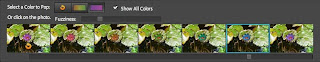Last week I shared some interesting mathematics and science web sites that teachers and students might enjoy examining and then trying some of the ideas offered. Sometimes, however, we just need some help with the everyday teaching and learning of the standards for mathematics and science. So, today I’m sharing some mathematics sites that you might find helpful… and next week I shall share some science sites. Many of these sites will work well with interactive whiteboards.
Last week I shared some interesting mathematics and science web sites that teachers and students might enjoy examining and then trying some of the ideas offered. Sometimes, however, we just need some help with the everyday teaching and learning of the standards for mathematics and science. So, today I’m sharing some mathematics sites that you might find helpful… and next week I shall share some science sites. Many of these sites will work well with interactive whiteboards.
To find these resources, I searched three of my favorite sites that continue to add quality web sites to their collections: the Ohio Resource Center, TeachersFirst.com, and the Ohio Treasure Chest of Technology Resources.
OHIO RESOURCE CENTER FOR MATHEMATICS, SCIENCE, AND READING
http://ohiorc.org/
The Ohio Resource Center for Mathematics, Science, and Reading continues to add new resources to their collections, so even if you’ve visited previously, be sure to stop by to check the new additions! This is one of my favorite sites because their review process assures that their recommendations are worth considering.
Mathematics Problem Corner
http://ohiorc.org/for/math/problem_corner/default.aspx
One of the newest features for mathematics is the Problem Corner. It has rich problems for grades 3-12. Browse all the problems or browse by grade and topic.
Thinkfinity Web Site
http://www.Thinkfinity.org
The Thinkfinity site has been redesigned and now links to the ORC main page. It includes resources from Illuminations (National Council of Teachers of Mathematics) and Science NetLinks (American Association for the Advancement of Science). The site has lesson plans and teaching materials that are of high quality.
High School Mathematics Program Models
http://www.ohiorc.org/pm/math/math_intro.aspx
ORC, teachers, and teacher educators have created pacing guides for Ohio’s Mathematics Program Models (http://www.ohiorc.org/pm/math/math_intro.aspx). ORC describes the Guides as including “topics, teaching tips, links to best practice lessons, and problems that engage students” in mathematics and higher-level thinking. A sample is available at http://www.ohiorc.org/pm/math/math_pma.aspx.
TEACHERSFIRST.COM
http://www.teachersfirst.com/
TeachersFirst is another of my favorite sites because they thoroughly review all sites which they post. They also make suggestions for using these sites in the classroom. I’ve recommended this site previously, but--like ORC—they also continue to add new, quality sites to their collections.
RainForest Maths: Interactive Mathematics Activities K-6
http://www.teachersfirst.com/archives/newsource.cfm?id=7248
This site includes numbers and number systems, operations and calculations, strategies and processes, patterns and algebra, measurement, space and geometry, chance and probability, data analysis, and money… and good to use with an interactive white board.
AAA Math
http://www.321know.com/
Choose a grade level (k-8) or choose a topic to bring up interactive activities for practice.
CyberSleuth Kids
http://cybersleuth-kids.com/sleuth/Math/
This site is listed as being appropriate for elementary grades. That’s true… however, there are also some very good lessons for middle school and high school. Navigate through the site to check out explanations, games, puzzles, worksheets, student practice opportunities. Both students and teachers can find helpful information here.
Teaching and Learning Elementary Mathematics
http://www.richmond.edu/~pstohrhu/urclasses/math/math.html
This extensive links page includes information about mathematics and about mathematics education for P-6.
Capitalizing on Baseball Fever
http://my-ecoach.com/online/webresourcelist.php?rlid=9341#3
Are you or your students into baseball? Check out the many ways it can be used in the classroom… webquests, economics, history, integration, mathematics, poetry, science…
OHIO TREASURE CHEST OF TECHNOLOGY RESOURCES
http://www.ohiotreasurechest.org/
Have you checked the Ohio Treasure Chest recently? New resources continue to be added.
ICT Games: Numeracy Games
http://www.ictgames.com/resources.html
Online Math Games
http://www.mathplayground.com/
Basic Multiplication with Willie the Worm
http://www.dositey.com/muldiv/basmulex.htm
Rainforest Maths - Multiplication
http://www.teachers.ash.org.au/jeather/rainforestmaths/RFMB/DIY1wds/DIY1mul1.swf
Image: http://flickr.com/photos/aussiegall/411182765/
License: http://creativecommons.org/licenses/by/2.0/deed.en
 I remember a certain weather reporter who would talk about a “mixed bag” of weather conditions that were heading in our direction. Well, today’s tech tip is a mixed bag of mathematics, science, and general interest web sites that are interesting and even fun.
I remember a certain weather reporter who would talk about a “mixed bag” of weather conditions that were heading in our direction. Well, today’s tech tip is a mixed bag of mathematics, science, and general interest web sites that are interesting and even fun.
The Hundred Greatest Theorems http://personal.stevens.edu/~nkahl/Top100Theorems.html
Having spent many years teaching mathematics to students in grades six through twelve, I could not resist a list of the Hundred Greatest Theorems. The chart includes links to many of the theorems and the mathematicians associated with them. Dates are also included in the chart.
I have taught some of these theorems, but certainly not all of them. The inclusion of the theorems in the list is based on "the place the theorem holds in the literature, the quality of the proof, and the unexpectedness of the result." Archimedes’ Area of a Circle, the Pythagorean Theorem, and Godel’s Incompleteness Theorem are a few of those included in the list.
Anita’s Origami
http://www.ulster.net/~spider/diagrams.htm
Origami Now!
http://pem.org/origami/
Two origami sites provide instructions for folding many interesting creations. The instructions for the first site are a combination of words and sketches. The instructions for the second site are contained in videos.
Optical Illusions and Mind Tricks http://www.lovethosekids.com/illusions/aaillus.htm
Enjoy this list of optical illusions. Can you explain how or why they work? Could your students draw some original optical illusions?
Wired Science
http://www.pbs.org/kcet/wiredscience/
This PBS site has links to science features, videos, blogs, and education helps.
Science 2.0
http://www.sciam.com/article.cfm?id=science-2-point-0&sc=rss
The April 2008 Scientific American has an interesting article about Science 2.0. M. Mitchell Waldrop writes about a new practice by some researchers of posting raw results online. How will this practice affect science discoveries and the scientists who make those discoveries?
Image: http://flickr.com/photos/piddysplace/149266960/
License: http://creativecommons.org/licenses/by/2.0/deed.en
Adobe has published a free, web-based, image-editing application. Adobe’s Photoshop Express joins several other image-editors already online. As soon as it became available, I examined it to determine how it compares with the online image-editor that I currently use… and to determine which Photoshop-like procedures I would be able to use with this new application.
I chose not to share my experiences as a tech tip at that point due to the Terms of Service. I was not the one to initially discover that the Terms gave Adobe more control over users’ content than many users would like; however, when I reviewed the Terms, I agreed that they were not what I wanted to accept. Adobe has since modified the Terms and, consequently, I can now recommend the application.
My first reaction was one of disappointment. Since this application is Photoshop Express, I figured I would be able to use layers. However, there are no layers.
As I tried various editing functions, I was surprised to see preview thumbnails of my image. I can click on the different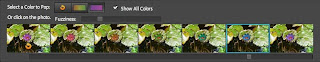 thumbnails to see which result I like best. With some of the editing functions a slider is also available to help me choose my preferred result. The thumbnails help me make my choices.
thumbnails to see which result I like best. With some of the editing functions a slider is also available to help me choose my preferred result. The thumbnails help me make my choices.
Another good feature is the ability to undo choices I make… and not necessarily in the order that I originally make those choices! That, too, was a surprise.
Two pages of FAQs provide helpful information when you’re first learning the application. Some of what I learned from the FAQs includes…
- I can play without an account, but I can’t work with my own photos without an account.
- Photoshop Express currently works only with JPEGs.
- I can upload multiple files at a time from my computer.
- Photoshop Express currently works with Facebook, Photobucket, and Picasa.
- When I upload a photo from my computer, I can select it in My Photos, and then choose to edit it.
- In order to download my edited and saved photo to my computer, I mouse over the photo. That makes the options menu visible and then I can choose to download the photo to my computer.
- Functions that are available include: crop and rotate, resize, auto correct, exposure, red-eye removal, touchup, saturation, white balance, highlight, fill light, sharpen, soft focus, hue, black and white, tint, sketch, distort, and pop color.
Photoshop Express is easy to use. Although some features that I would like are missing—layers, tools for drawing shapes, the ability to add text—some nice features that are included are storage space for photos, the ability to share photos, and slideshow settings for albums.

 What delighted me was that I can pop color! I can’t do that with my current image-editing application. My purple water lily looks great in blue!
What delighted me was that I can pop color! I can’t do that with my current image-editing application. My purple water lily looks great in blue!
Adobe Photoshop Express web sites…
Adobe Photoshop Express application web site:
http://www.photoshop.com/express
Photoshop Express Support Center (links to FAQs and other support): http://www.adobe.com/support/photoshopexpress/
Adobe Photoshop Express Getting Started (excellent short training videos):
http://www.photoshopexpresstechniques.com/
Check Steve Dembo’s blog, Digital Passports: Your passport to the wide world of Web 2.0!, to read an interesting comparison of Adobe Photoshop Express and Picnik.
 HyperHistory Online summarizes 3,000 years of world history using lifelines, timelines, and maps. The online version complements a world history chart that is available in hard copy.
HyperHistory Online summarizes 3,000 years of world history using lifelines, timelines, and maps. The online version complements a world history chart that is available in hard copy.
Topics available are science (including mathematics), culture (artists, music, and writers), religion, and politics. A section on climate change is the current feature.
General information is linked to specific information in a sidebar and to additional links at the bottom of the page. Another sidebar provides easy access to people, history, events, and maps.
Lifelines are available for over 1000 individuals. Timelines cover the major civilizations. Events provide more detail on a year-to-year basis. And links to many regional maps are also available.
This site is interesting for browsing and is useful for teachers and students in many disciplines. Check out the information in the areas of your interest to see how you or your students could use the information. Be sure to follow the links provided… this site contains more than 2,000 files of data.
 Last week I shared some interesting mathematics and science web sites that teachers and students might enjoy examining and then trying some of the ideas offered. Sometimes, however, we just need some help with the everyday teaching and learning of the standards for mathematics and science. So, today I’m sharing some mathematics sites that you might find helpful… and next week I shall share some science sites. Many of these sites will work well with interactive whiteboards.
Last week I shared some interesting mathematics and science web sites that teachers and students might enjoy examining and then trying some of the ideas offered. Sometimes, however, we just need some help with the everyday teaching and learning of the standards for mathematics and science. So, today I’m sharing some mathematics sites that you might find helpful… and next week I shall share some science sites. Many of these sites will work well with interactive whiteboards.